IPRight Management B2B API
Trade Mark - New Application
About
The Trade Mark New Application API allows you to file an application for a new Trade Mark. The Trade Mark application can be for one of the following:
- One word or one phrase in plain text
- One word or one phrase in stylised text
- Single logo or figure; with or without text
- A Trade Mark other than in the above categories; a Shape, Sound, Colour, Movement etc.
Supported Trade Mark Types
- Series Trade Marks
- Convention Trade Marks (Convention Priority)
- Divisional Trade Marks
- Defensive Trade Marks
- Certification Marks
- Collective Marks
API Request Endpoints
| Name | Description | Endpoint | Method |
|---|---|---|---|
| Trade Mark - New Application | Apply for a new Trade Mark | /trade-marks | POST |
| Trade Mark - Series - New Application | Apply for a new Series Trade Mark | /trade-marks/series | POST |
Prerequisites
- All roles (including applicant, representative etc.) have been created using the Customer Creation API and their IPA Customer Identifiers have been noted correctly.
- All attachments have been uploaded with the right classification/document type and their Document Identifiers have been noted correctly.
What will you need?
- Representations of the Trade Mark; if applying for a stylised, logo or figurative Trade Mark.
- Description and Representations/Samples of the Trade Mark if applying for one of the other trade marks like sound, shape, colour etc.
- Translation or Transliteration details if the Trade Mark has non-English characters.
- Parent Application number, if applying for a Divisional Mark.
- Parent Australian Trade Mark reference, if applying for a Defensive Mark.
- Country of Filing and the Date of Filing in foreign country if claiming a Convention Priority.
- Evidence of ACCC Rules Certificate if applying for a Certification Mark. (Optional. ACCC Rules can instead be supplied at the time of TM examination)
- Any Conditions or Limitations to Registration of Trade Mark being applied for.
- Classes of Goods and Services that the Trade Mark needs to cover have been identified.
Transaction Flow
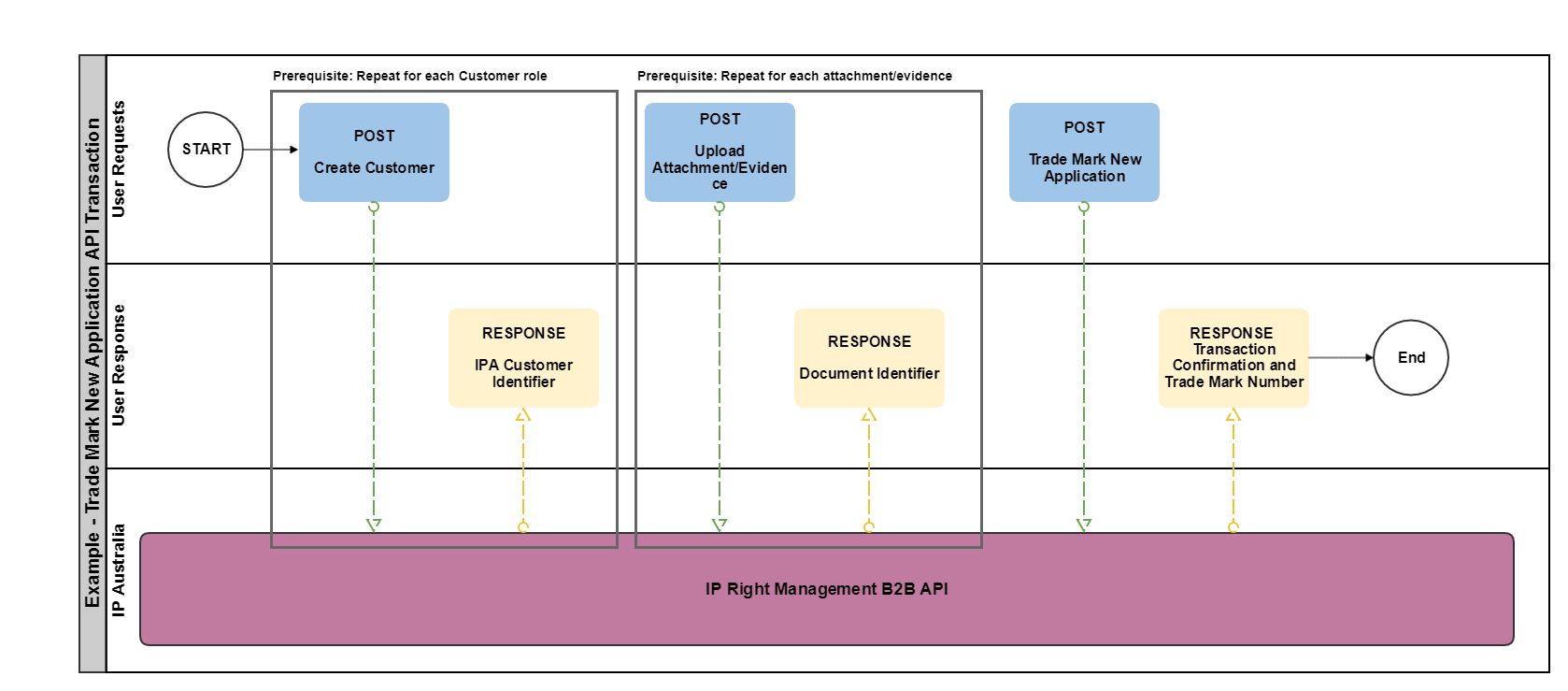
Referencing an IP Right Party
About:
The following describes how an IP Right Party can be referenced within a Trade Mark New Application request using an API CRM Customer ID (also known as an IPA customer ID).
Function sequence:
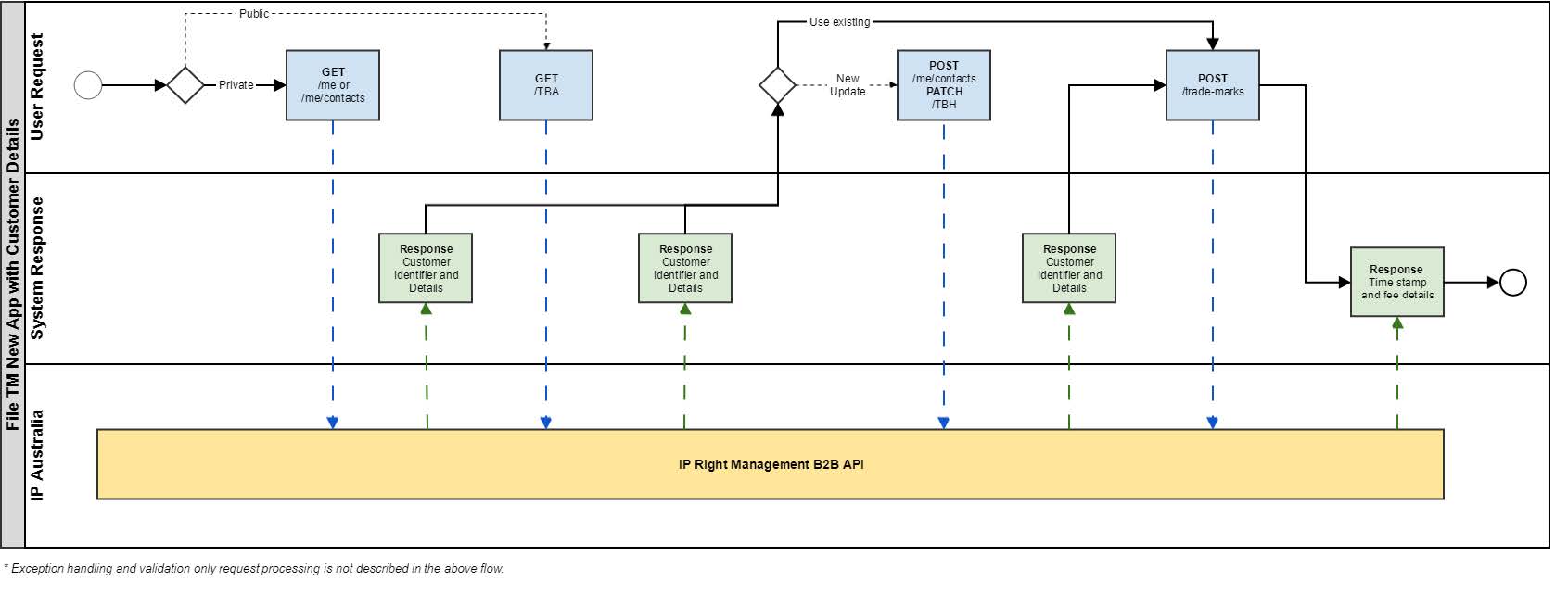
Flow summary:
- Determine if you wish to query those records that relate directly to your mule identity.
- When searching the private address book:
- End point: GET /me (for Account record details)
- End point: GET /me/contacts (for details about Contact records)
- Response: A unique API CRM Customer ID as well as all of the latest details about this record will be returned within receipt of a successful GET.
- When searching the private address book:
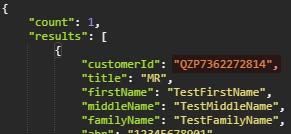
- When there is no existing customer record that matches your filing requirements, you must create a new record or maintain an existing one:
- When creating a new customer record:
- End point: POST /me/contacts
- Response: A unique API CRM Customer ID as well as all of the latest details about this record will be returned within receipt of a successful POST.
- Note: This new record is related directly to your mule identity and can be reused in future transactions that require a customer identifier.
- When creating a new customer record:
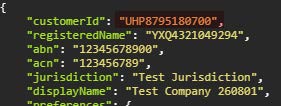
- When modifying an existing customer record:
- **End point:** PATCH /me/contact/{id}
- **Response:** A unique API CRM Customer ID as well as all maintained details for this record are returned within receipt of a successful PATCH.
- **Note:** You can only modify records that relate directly to your mule identity.- Use the Apply for a new Trade Mark endpoint to file a Trade mark new application request, whilst referencing the API CRM Customer ID quoted by the Party Address Book:
- End point: POST /trade-marks
- Body: Where required within the message, supply the customer identifier.
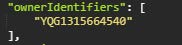
Notes:
- The reuse of existing customer records is strongly advised. IPA enforces strict anti-duplication validation and data merging practices where customer duplication is detected.
- The searching of IPA Party Address Book for an existing customer identifier before referencing that identifier in a service request is strongly advised to ensure record viability.
- Specifics of customer record creation, searching and maintenance is described in a separate document.
- Multiple customer identifiers can be referenced within a Trade Mark New Application message, for selected IP Right Party Roles.
- Customer records that do not relate directly to your mule identity can be referenced within a Trade Mark New Application message.
- Account of Contact record types can be referenced within a Trade Mark New Application message.
Referencing Attachments
About:
The following describes how an attachment can be referenced within a Trade Mark New Application request.
Function sequence:
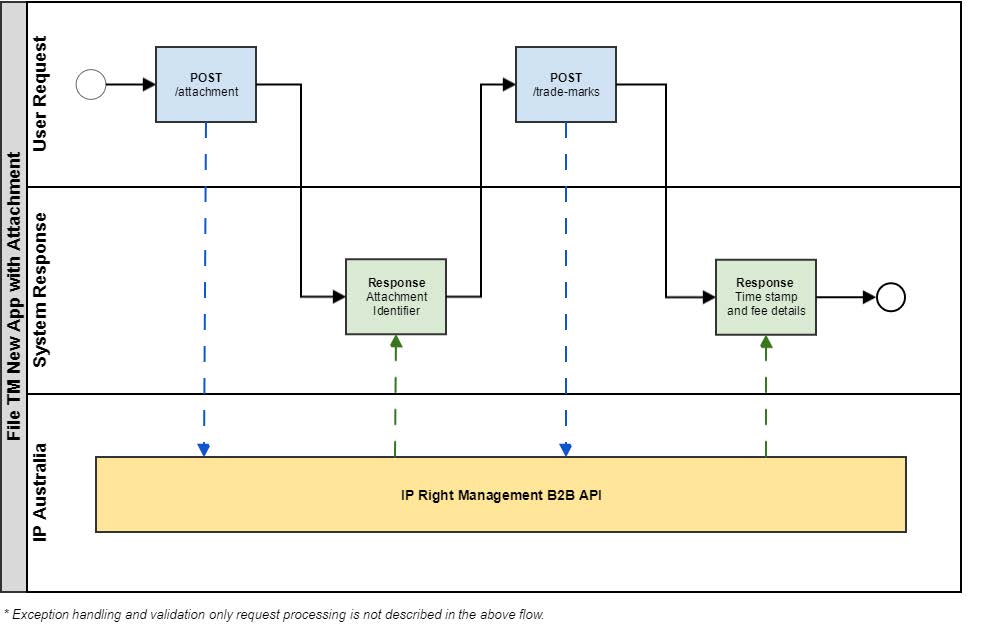
Flow summary:
- Use the Upload an attachment endpoint to upload a new attachment file to IPA could services:
- End point: POST /attachments
- Response: A unique file identifier will be returned within receipt of a successful POST
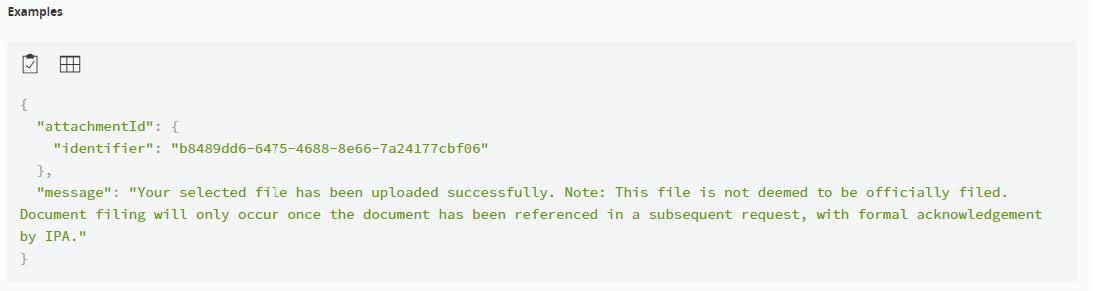
- Use the Apply for a new Trade Mark endpoint to file a Trade mark new application request, whilst referencing the file identifier quoted in the Attachment endpoint response:
- End point: POST /trade-marks
- Body: Where required within the message, supply the document identifier
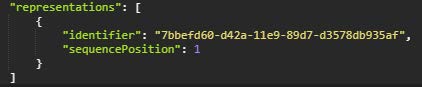
Notes:
- Only one document can be used per request.
- The same document ID can be referenced multiple times in the same message.
- Uploaded documents expire after 5 days when they are not referenced in a service request.
- Attachment API file validation is performed based on file extension type.
- Trade Mark Request validation is performed based on business filing requirement per message section.
- Only valid files can be uploaded and referenced within a Trade Mark New Application request.